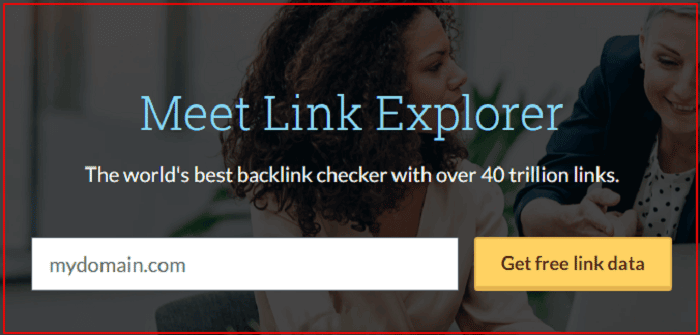
Why Can’t I See My Domain Authority on MozBar? [Troubleshooting]
Are you frustrated because you’re *not seeing domain authority on MozBar*? You’re not alone. Many users encounter this issue, which can be perplexing when you’re relying on MozBar for crucial SEO metrics. This comprehensive guide will delve into the common reasons why your Domain Authority (DA) might not be displaying, provide step-by-step troubleshooting solutions, and offer alternative methods for checking your DA. We aim to equip you with the knowledge and tools to effectively monitor your website’s authority and improve your SEO strategy. This isn’t just a quick fix guide; it’s a deep dive into understanding DA, MozBar, and how they interact, ensuring you have a robust understanding for long-term success.
Understanding Domain Authority (DA) and MozBar
Domain Authority (DA) is a metric developed by Moz that predicts how well a website will rank on search engine result pages (SERPs). It’s a logarithmic scale ranging from 1 to 100, with higher scores indicating a greater ability to rank. DA is calculated by evaluating multiple factors, including linking root domains and the number of total links, into a single DA score. It’s important to remember that DA is a *predictive* metric, not a direct ranking factor used by Google. Think of it as a barometer of your site’s overall SEO strength.
MozBar is a free SEO toolbar offered by Moz that provides on-page SEO analysis and quick access to various metrics, including Domain Authority and Page Authority (PA). It’s a convenient tool for SEO professionals and website owners to quickly assess the SEO health of websites directly from their browser. It displays DA, PA, spam score, and other relevant data directly on the SERP or when browsing a website. MozBar is a valuable tool, but understanding its limitations is key to avoiding frustration, especially when *not seeing domain authority on MozBar*.
The Importance of Domain Authority
Domain Authority is crucial for understanding your website’s competitive landscape. It allows you to benchmark your website against competitors, identify areas for improvement, and track the progress of your SEO efforts. While not a direct ranking factor, a higher DA generally correlates with better search engine rankings, all other factors being equal. Monitoring your DA provides insights into the effectiveness of your link building strategies, content marketing efforts, and overall SEO health. Remember, consistently improving your DA requires a holistic approach to SEO, not just chasing numbers.
How MozBar Retrieves and Displays DA
MozBar retrieves Domain Authority data directly from Moz’s API. When you visit a website with MozBar enabled, it sends a request to Moz’s servers to fetch the DA for that domain. The data is then displayed in the MozBar toolbar. This process relies on a stable internet connection, a properly configured Moz account, and the correct functioning of Moz’s API. Any disruption in these areas can lead to the frustrating issue of *not seeing domain authority on MozBar*.
Common Reasons for Not Seeing Domain Authority on MozBar
There are several reasons why you might encounter the problem of *not seeing domain authority on MozBar*. Understanding these causes is the first step towards resolving the issue. Here are some of the most common culprits:
* **Moz Account Issues:**
* **Not Logged In:** The most common reason. Make sure you’re logged into your Moz account within MozBar. If you are not logged in you will not be able to see the DA. It seems obvious, but it’s easily overlooked.
* **Expired or Inactive Subscription:** If you have a paid Moz subscription, ensure it’s active and hasn’t expired. Free accounts have limitations.
* **Account Limits:** Free Moz accounts have daily query limits. If you’ve exceeded these limits, you may temporarily stop seeing DA.
* **MozBar Configuration Problems:**
* **MozBar Not Enabled:** Double-check that MozBar is enabled in your browser’s extensions or add-ons settings. It might be installed but not actively running.
* **Incorrect Settings:** Review MozBar’s settings to ensure that Domain Authority display is enabled. Sometimes, settings get inadvertently changed.
* **Outdated Version:** Using an outdated version of MozBar can cause compatibility issues and prevent DA from displaying correctly. Update to the latest version.
* **Website Issues:**
* **New Website:** If your website is brand new, it might not yet be indexed by Moz. It takes time for Moz to crawl and calculate DA for new domains. Please be patient and check back after a few weeks.
* **Website Blocking Moz Crawlers:** Your website’s robots.txt file might be inadvertently blocking Moz’s crawlers, preventing them from accessing and indexing your site.
* **Browser and Extension Conflicts:**
* **Browser Compatibility:** Ensure you’re using a compatible browser (Chrome, Firefox). Older browsers may not fully support MozBar.
* **Extension Conflicts:** Other browser extensions can sometimes interfere with MozBar’s functionality. Try disabling other extensions temporarily to see if that resolves the issue.
* **Technical Issues:**
* **Internet Connection Problems:** A stable internet connection is essential for MozBar to retrieve DA data from Moz’s servers. Check your internet connection.
* **Moz API Issues:** Occasionally, Moz’s API might experience temporary outages or performance issues. This is rare, but it can prevent DA from displaying. Check Moz’s status page.
Troubleshooting Steps: Fixing the “Not Seeing Domain Authority on MozBar” Issue
Now that we’ve identified the common causes, let’s walk through the troubleshooting steps to fix the “*not seeing domain authority on MozBar*” issue. Follow these steps in order, as the simpler solutions are often the most effective.
1. **Verify Moz Account Login and Subscription Status:**
* Open MozBar and click on the Moz icon. Ensure you are logged in with your Moz account credentials.
* Go to your Moz account dashboard on the Moz website to confirm your subscription status and ensure it’s active. If you’re on a free account, be aware of the usage limits.
2. **Check MozBar Activation and Settings:**
* In your browser’s extension settings, confirm that MozBar is enabled. If it’s disabled, toggle the switch to enable it.
* Right-click on the MozBar icon and select “Options” or “Settings.” Verify that the “Show Domain Authority” option is checked. Also, ensure that you have selected the right search engine to show results for.
3. **Update MozBar to the Latest Version:**
* Visit your browser’s extension store (Chrome Web Store or Firefox Add-ons) and check for updates for MozBar. Install any available updates.
4. **Clear Browser Cache and Cookies:**
* Clearing your browser’s cache and cookies can resolve conflicts and ensure you’re using the latest version of website data. The method varies depending on your browser, but it’s usually found in the browser’s settings or history menu.
5. **Disable Conflicting Browser Extensions:**
* Temporarily disable other browser extensions, especially those related to SEO, ad blocking, or privacy. Then, reload MozBar and check if the DA is now displaying.
6. **Inspect Website’s robots.txt File:**
* Access your website’s robots.txt file by typing `yourdomain.com/robots.txt` in your browser’s address bar.
* Ensure that Moz’s crawlers (Rogerbot and Mozbot) are not being blocked. Look for lines that say `User-agent: Rogerbot` or `User-agent: Mozbot` followed by `Disallow: /`. If you find these lines, remove them to allow Moz to crawl your site.
7. **Check Your Internet Connection:**
* Ensure you have a stable and active internet connection. Try visiting other websites to confirm your connection is working properly.
8. **Wait and Try Again Later:**
* If you suspect a temporary issue with Moz’s API, wait a few hours and then try again. Moz often resolves these issues quickly.
9. **Contact Moz Support:**
* If you’ve tried all the above steps and are still *not seeing domain authority on MozBar*, contact Moz support for assistance. They can help troubleshoot more complex issues and provide specific guidance.
Alternative Ways to Check Domain Authority
While MozBar is a convenient tool, it’s not the only way to check your Domain Authority. Here are some alternative methods:
* **Moz Link Explorer:** Moz’s Link Explorer is a powerful tool for analyzing backlinks, anchor text, and Domain Authority. You can use it to check your own DA or the DA of your competitors. It’s a more comprehensive tool than MozBar, offering deeper insights into your link profile.
* **Moz API:** If you’re a developer, you can use the Moz API to programmatically retrieve DA data. This is useful for integrating DA data into your own tools or dashboards.
* **Third-Party SEO Tools:** Many other SEO tools, such as Ahrefs, SEMrush, and Majestic, offer their own metrics for website authority, which are similar to Domain Authority. These tools often provide additional features and insights.
* **Small SEO Tools Domain Authority Checker:** Several free online tools allow you to check DA by simply entering a domain name. These tools are convenient for quick checks, but they may not be as accurate as Moz’s own tools.
Understanding Moz’s Metric Fluctuations
It’s important to understand that Domain Authority is a fluctuating metric. Moz regularly updates its algorithm, which can cause DA scores to change. Don’t be alarmed if you see your DA fluctuate slightly. Focus on making consistent improvements to your website’s SEO, and your DA will generally trend upwards over time. Big changes to your website such as a site migration can impact your DA score. Similarly, changes to Google’s algorithm can indirectly affect your DA.
Factors Influencing Domain Authority
Several factors influence Domain Authority, including:
* **Number of Linking Root Domains:** The number of unique websites linking to your site is a significant factor.
* **Quality of Links:** Links from high-authority websites are more valuable than links from low-authority websites.
* **Relevance of Links:** Links from websites related to your niche are more valuable than irrelevant links.
* **MozRank and MozTrust:** These are Moz’s own metrics for link popularity and trustworthiness.
* **Website Age and Size:** Older and larger websites tend to have higher DA scores.
* **Content Quality:** High-quality, original content attracts links and improves DA.
* **Social Signals:** Social shares and engagement can indirectly influence DA.
Case Studies: Real-World Examples of DA Improvement
To illustrate the principles discussed above, let’s look at a few case studies of websites that successfully improved their Domain Authority:
* **Case Study 1: Content Marketing Boosts DA:** A small business blog focused on creating high-quality, informative content related to their industry. By consistently publishing valuable content, they attracted more backlinks from relevant websites, resulting in a significant increase in their DA.
* **Case Study 2: Link Building Campaign Enhances DA:** An e-commerce website launched a targeted link building campaign, focusing on acquiring links from authoritative websites in their niche. This resulted in a noticeable improvement in their DA and search engine rankings.
* **Case Study 3: Technical SEO Optimizations Improves DA:** A website with technical SEO issues, such as slow loading speed and broken links, optimized their website for speed and fixed technical errors. This improved their user experience and made it easier for search engines to crawl and index their site, leading to a DA increase.
Advanced Tips for Optimizing Your Domain Authority
Beyond the basic troubleshooting steps, here are some advanced tips for optimizing your Domain Authority:
* **Conduct a Backlink Audit:** Regularly audit your backlink profile to identify and disavow any low-quality or spammy links that could be hurting your DA.
* **Focus on Earning High-Quality Links:** Instead of chasing quantity, focus on earning links from authoritative and relevant websites.
* **Create Linkable Assets:** Develop valuable resources, such as infographics, guides, and tools, that other websites will want to link to.
* **Guest Blogging:** Contribute guest posts to relevant blogs in your industry to earn backlinks and establish yourself as an authority.
* **Monitor Your Competitors:** Keep an eye on your competitors’ backlink profiles to identify potential link building opportunities.
* **Promote Your Content:** Actively promote your content on social media and other channels to increase its visibility and attract links.
Q&A Section: Addressing Your Domain Authority Concerns
Here are some frequently asked questions about Domain Authority and MozBar:
1. **Q: How often does Moz update Domain Authority?**
* **A:** Moz typically updates Domain Authority on a monthly basis. However, the exact timing can vary.
2. **Q: Is Domain Authority a ranking factor in Google’s algorithm?**
* **A:** No, Domain Authority is not a direct ranking factor. However, it’s a good indicator of a website’s overall SEO strength, which can indirectly influence rankings.
3. **Q: What is a good Domain Authority score?**
* **A:** A good DA score depends on your industry and competitive landscape. A DA of 30-40 is generally considered good for a small business, while a DA of 50 or higher is desirable for larger organizations.
4. **Q: How can I improve my Domain Authority quickly?**
* **A:** Improving DA takes time and effort. Focus on building high-quality links, creating valuable content, and optimizing your website for search engines.
5. **Q: Why did my Domain Authority suddenly drop?**
* **A:** A sudden drop in DA can be caused by various factors, such as a loss of backlinks, a change in Moz’s algorithm, or technical SEO issues. Investigate the potential causes and take corrective action.
6. **Q: Can I manipulate Domain Authority?**
* **A:** Attempting to manipulate DA through black-hat SEO tactics can be risky and may result in penalties from search engines. Focus on ethical and sustainable SEO practices.
7. **Q: Does Page Authority (PA) matter?**
* **A:** Yes, Page Authority is also an important metric. It measures the ranking potential of a specific page, while Domain Authority measures the ranking potential of the entire domain.
8. **Q: Is there a correlation between Domain Authority and traffic?**
* **A:** Generally, websites with higher DA scores tend to receive more organic traffic. However, there are exceptions, and traffic depends on various other factors.
9. **Q: How accurate is Domain Authority?**
* **A:** Domain Authority is a predictive metric and should be used as a general guideline. It’s not a perfect measure of ranking potential, but it’s a useful tool for SEO analysis.
10. **Q: What are the best alternatives to MozBar for checking Domain Authority?**
* **A:** Ahrefs, SEMrush, and Majestic are popular alternatives to MozBar, offering their own metrics for website authority and link analysis.
Conclusion: Mastering Domain Authority Monitoring
In conclusion, encountering the issue of *not seeing domain authority on MozBar* can be frustrating, but by following the troubleshooting steps outlined in this guide, you can usually resolve the problem quickly. Remember to verify your Moz account, check MozBar settings, update the extension, and address any potential conflicts. Furthermore, understanding Domain Authority, its influencing factors, and alternative methods for checking it will empower you to effectively monitor your website’s SEO health and improve your search engine rankings. Don’t let a temporary setback deter you. Focus on building a strong online presence through high-quality content, valuable backlinks, and a user-friendly website. Share your experiences and questions about Domain Authority in the comments below, and let’s learn and grow together!
