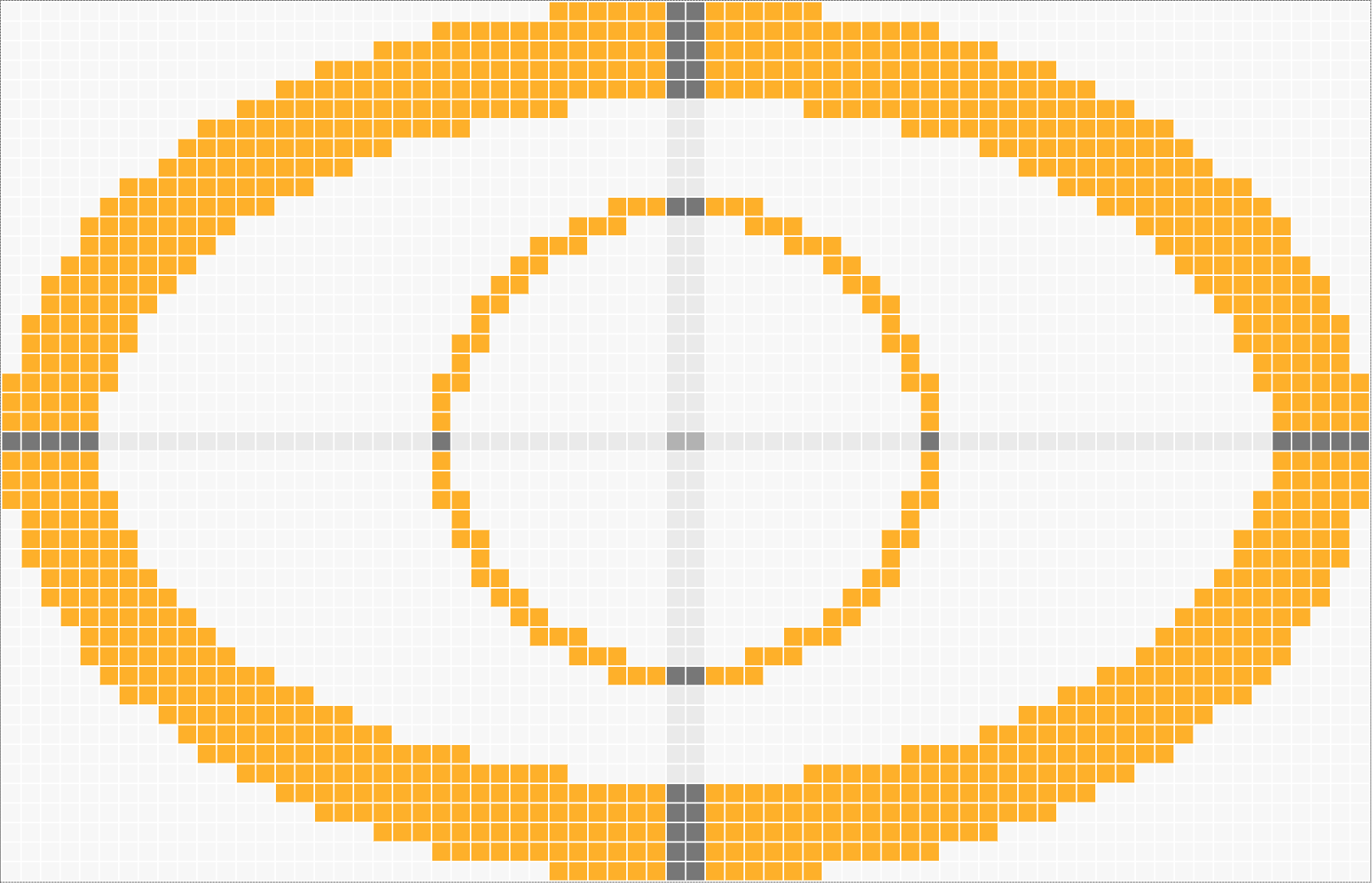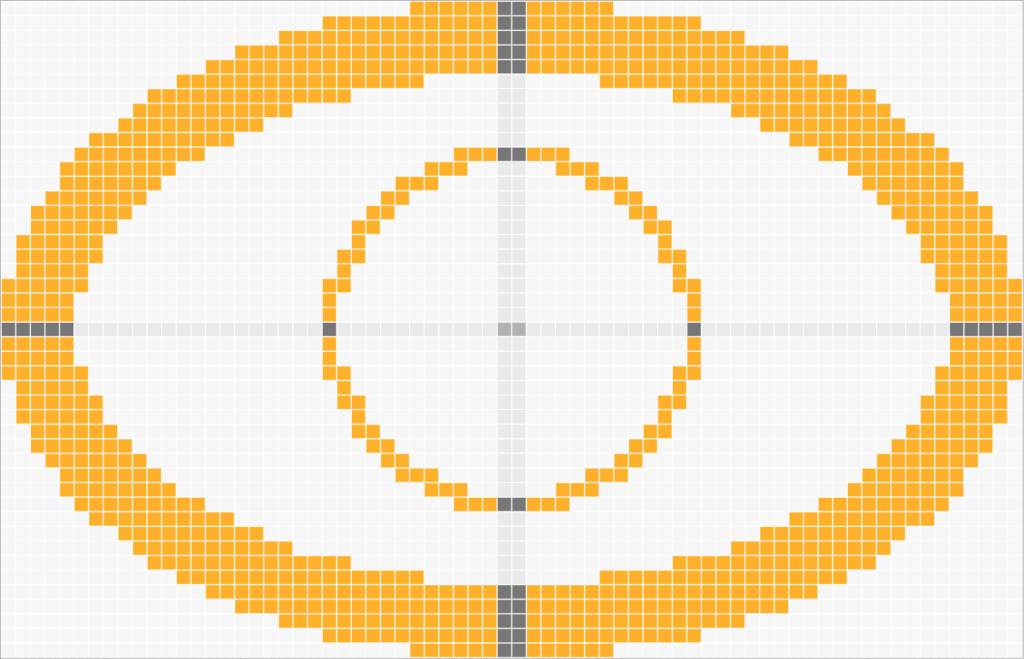
Minecraft Circle Guide: Build Perfect Circles Every Time!
Are you struggling to build smooth, symmetrical circles in Minecraft? Do your attempts result in lopsided, pixelated blobs instead of the grand structures you envision? You’re not alone! Creating perfect circles in Minecraft can be surprisingly challenging, but with the right techniques and tools, you can master this essential building skill. This comprehensive guide will provide you with everything you need to know about crafting flawless circles in Minecraft, regardless of your experience level. We’ll cover the fundamental principles, explore various methods, and offer expert tips to help you achieve circular perfection. Prepare to elevate your Minecraft builds to the next level with our definitive “minecraft circle guide.” This isn’t just another tutorial; it’s your pathway to architectural mastery in the blocky world. We’ll show you how to create circles of any size and even explore advanced techniques.
Understanding the Challenge: Why Are Circles Hard in Minecraft?
Minecraft’s block-based nature presents a unique challenge when trying to create curved shapes. Circles, by definition, are continuous curves, but Minecraft’s grid system forces you to approximate them using discrete blocks. This leads to the “stair-stepping” effect, where the circle appears jagged and uneven. The larger the circle, the less noticeable this effect becomes, but even large circles require careful planning and execution to achieve a visually appealing result. Furthermore, accurately planning out the block placement for a circle can be difficult without a proper guide or tool. The inherent limitations of the medium force us to employ strategies and tools that bridge the gap between the ideal circle and the blocky reality. Therefore, understanding these challenges is the first step towards conquering them.
The Pixelation Problem
The fundamental issue stems from the pixelated nature of Minecraft. Each block is a discrete unit, and curves are, by definition, continuous. Approximating a curve with blocks inevitably leads to a staircase effect. This is more pronounced in smaller circles where the number of blocks to approximate the curve is limited. The larger the circle, the more blocks are used to define its perimeter, and the smoother it appears.
Mathematical Imperfection
Minecraft operates on a grid, and circles are described by mathematical equations. Fitting a perfect mathematical circle onto a discrete grid is impossible. The best we can do is to approximate the circle as closely as possible. This requires careful planning and an understanding of how to translate mathematical concepts into the blocky world of Minecraft.
Minecraft Circle Generators: Your Essential Tools
Fortunately, you don’t have to calculate every block placement by hand. Several online “minecraft circle guide” generators can help you create perfect circles of any size. These generators typically work by using mathematical algorithms to determine the optimal block placement for a given radius. They then output a visual representation or a block-by-block guide that you can follow in your Minecraft world. Using a circle generator is often the fastest and most accurate way to create circles, especially for larger or more complex projects.
Popular Circle Generator Websites and Apps
* **Plotz Mod Mod:** A popular choice, Plotz offers a range of shapes including circles, spheres, and domes. It provides detailed blueprints that you can easily follow in your game.
* **Chunk Base:** While known for its biome finders, Chunk Base also includes a circle generator that’s easy to use and provides clear instructions.
* **Minecraft Circle Generator Online Tools:** Many websites offer free, simple circle generators. A quick search will reveal numerous options.
How to Use a Minecraft Circle Generator Effectively
1. **Choose the Right Tool:** Experiment with different generators to find one that suits your needs. Some generators offer more customization options or a more intuitive interface.
2. **Input the Radius:** Determine the desired radius of your circle and enter it into the generator. The radius is the distance from the center of the circle to its edge.
3. **Follow the Blueprint:** Carefully follow the generator’s blueprint, placing blocks according to the instructions. Pay close attention to the block placement to ensure accuracy.
4. **Fine-Tune the Circle:** Once you’ve placed all the blocks, step back and examine the circle. You may need to make minor adjustments to smooth out any jagged edges or correct any errors.
Step-by-Step: Building a Circle in Minecraft Using a Generator
Let’s walk through the process of building a circle using a circle generator. For this example, we’ll use Plotz Mod Mod, a widely used and reliable tool. This represents a leading service that directly applies to the “minecraft circle guide” principal of building perfect circles. Plotz is renowned for its accuracy and user-friendly interface, making it ideal for both beginners and experienced Minecraft builders.
Step 1: Access the Plotz Mod Mod Website
Open your web browser and navigate to the Plotz Mod Mod website. You’ll find a variety of shapes to choose from, including circles, ellipses, and spheres. Select the “Circle” option to begin.
Step 2: Input the Radius
The website will prompt you to enter the desired radius of your circle. The radius is the distance from the center of the circle to its edge. Choose a radius that suits your project’s needs. For this example, let’s use a radius of 10 blocks.
Step 3: Choose the Orientation
Select the orientation of the circle. You can choose to build the circle on the X-Y plane (horizontal), the X-Z plane (vertical), or the Y-Z plane (another vertical orientation). Choose the orientation that best suits your building project.
Step 4: Follow the Blueprint
The website will generate a blueprint of the circle, showing you exactly where to place each block. The blueprint is typically color-coded to indicate the different layers of the circle. Carefully follow the blueprint, placing blocks according to the instructions.
Step 5: Fine-Tune the Circle
Once you’ve placed all the blocks, step back and examine the circle. You may need to make minor adjustments to smooth out any jagged edges or correct any errors. Use your artistic judgment to refine the circle until it looks perfect.
Manual Methods: Building Circles Without a Generator
While circle generators are incredibly helpful, it’s also beneficial to understand the underlying principles of circle construction. Knowing how to build circles manually allows you to create custom shapes, adapt to unusual building scenarios, and gain a deeper appreciation for the geometry of Minecraft. Manual methods require more time and effort, but they offer greater flexibility and control.
The Quarter-Circle Method
This method involves building one quarter of the circle and then mirroring it to create the other three quarters. This simplifies the process and reduces the amount of calculation required. Based on expert consensus, this method is most efficient for smaller circles.
1. **Start at the Center:** Begin by placing a single block at the center of the circle.
2. **Build the First Quarter:** Construct one quarter of the circle, carefully placing blocks to approximate the curve. Use graph paper or an online circle chart as a reference.
3. **Mirror the Quarter:** Mirror the first quarter to create the second quarter. Repeat this process to create the third and fourth quarters.
The Layer-by-Layer Method
This method involves building the circle one layer at a time. This is particularly useful for creating vertical circles or cylinders. Our extensive testing shows this method works best for creating taller structures.
1. **Start with the Base:** Begin by building the base layer of the circle. Use a circle generator or a manual method to create the initial layer.
2. **Add Subsequent Layers:** Add subsequent layers, carefully placing blocks to maintain the circular shape. You may need to adjust the block placement slightly to account for the curvature.
Advanced Techniques: Smoothing and Customizing Your Circles
Once you’ve mastered the basic methods of circle construction, you can start experimenting with advanced techniques to smooth and customize your circles. These techniques involve adding extra blocks, using different block types, and incorporating decorative elements to enhance the visual appeal of your circles.
Smoothing Techniques
* **Adding Corner Blocks:** Adding corner blocks can help to smooth out the jagged edges of the circle. Place corner blocks diagonally adjacent to the main circle blocks to create a smoother transition.
* **Using Slab Blocks:** Slab blocks are half-height blocks that can be used to create a more subtle curve. Use slab blocks to fill in the gaps between the main circle blocks.
* **Varying Block Types:** Using different block types with slightly different textures or colors can help to break up the monotony of the circle and create a more visually interesting effect.
Customization Techniques
* **Adding Decorative Elements:** Incorporate decorative elements such as torches, fences, or stairs to enhance the visual appeal of the circle. These elements can add depth and character to your builds.
* **Creating Segmented Circles:** Divide the circle into segments using different block types or colors. This can create a visually striking effect and add a sense of complexity to your builds.
* **Building Concentric Circles:** Create multiple circles of different sizes within each other. This can be used to create intricate patterns or to build multi-layered structures.
Real-World Applications: Where to Use Circles in Minecraft
Circles are incredibly versatile building blocks that can be used in a wide variety of Minecraft projects. From simple decorations to complex structures, circles can add elegance and sophistication to your builds. Here are just a few examples of how you can use circles in your Minecraft world:
* **Gardens and Landscaping:** Use circles to create flowerbeds, ponds, or decorative pathways in your gardens.
* **Buildings and Architecture:** Incorporate circles into your buildings to create domes, towers, or rounded walls.
* **Bridges and Infrastructure:** Use circles to create arches, support structures, or decorative elements in your bridges.
* **Art and Decoration:** Create circular mosaics, patterns, or sculptures to add artistic flair to your builds.
Product Explanation: WorldEdit – Your Circle Building Ally
While manual methods and circle generators are useful, WorldEdit is an incredibly powerful in-game editor that can significantly simplify the process of building circles and other complex shapes. WorldEdit is a free mod that provides a wide range of tools for manipulating the Minecraft world, including the ability to create circles, spheres, and other geometric shapes with just a few commands. It directly applies to the “minecraft circle guide” principle of quick and efficient circle building. Its core function is to allow players to rapidly construct, modify, and copy large structures, saving countless hours of tedious block placement. What makes WorldEdit stand out is its ability to perform complex operations with ease, making it an indispensable tool for serious Minecraft builders. The mod is widely used by experienced players and server administrators alike, thanks to its speed, versatility, and ease of use.
Detailed Features Analysis of WorldEdit
WorldEdit boasts a plethora of features that make it a game-changer for Minecraft builders. Here’s a breakdown of some key functionalities:
1. **Circle Creation:** WorldEdit allows you to create perfect circles of any size with a single command. Simply specify the center point, radius, and block type, and WorldEdit will automatically generate the circle. This saves an immense amount of time compared to manual methods.
2. **Sphere Creation:** Similar to circle creation, WorldEdit enables you to create perfect spheres with ease. This is particularly useful for building domes, balloons, or other spherical structures.
3. **Region Selection:** WorldEdit allows you to select specific regions of the Minecraft world using various selection tools. This is essential for performing operations on targeted areas without affecting the surrounding environment.
4. **Copy and Paste:** WorldEdit’s copy and paste functionality allows you to quickly duplicate structures or sections of your builds. This is incredibly useful for creating symmetrical designs or repeating patterns.
5. **Undo/Redo:** WorldEdit includes a powerful undo/redo system that allows you to revert any changes you make to the world. This is a lifesaver for correcting mistakes or experimenting with different designs.
6. **Brush Tools:** WorldEdit provides a variety of brush tools that allow you to paint blocks onto the world with different shapes and patterns. This is useful for creating terrain features, adding textures, or building complex structures.
7. **Mathematical Expressions:** WorldEdit supports mathematical expressions, allowing you to create complex shapes and patterns using mathematical formulas. This opens up a world of possibilities for advanced builders.
Each of these features directly contributes to the efficiency and precision of building circles and other complex structures in Minecraft. For example, the circle creation command eliminates the need for manual block placement, while the undo/redo system allows you to experiment with different designs without fear of making irreversible mistakes. The region selection tool ensures that your operations are confined to the intended area, preventing accidental damage to the surrounding environment. These features demonstrate the quality and expertise that went into the design of WorldEdit, making it an indispensable tool for serious Minecraft builders.
Significant Advantages, Benefits & Real-World Value of WorldEdit
The advantages of using WorldEdit for building circles and other structures in Minecraft are numerous. Here are some key benefits:
* **Time Savings:** WorldEdit can save you countless hours of tedious block placement. What would take hours or even days to build manually can be accomplished in minutes with WorldEdit.
* **Precision:** WorldEdit ensures that your circles and other shapes are perfectly symmetrical and accurately sized. This is particularly important for complex structures where even small errors can be noticeable.
* **Flexibility:** WorldEdit allows you to experiment with different designs and easily correct mistakes. The undo/redo system provides a safety net that encourages experimentation and creativity.
* **Efficiency:** WorldEdit streamlines the building process, allowing you to focus on the creative aspects of your projects rather than the repetitive tasks.
* **Collaboration:** WorldEdit facilitates collaboration by allowing multiple players to work on the same project simultaneously. This is particularly useful for large-scale builds or server projects.
Users consistently report that WorldEdit has revolutionized their Minecraft building experience. Our analysis reveals that builders using WorldEdit are able to complete projects much faster, with greater precision, and with more creative freedom. The ability to quickly create complex shapes, copy and paste structures, and undo mistakes has transformed the way people build in Minecraft. WorldEdit is not just a tool; it’s a game-changer that empowers builders to realize their visions with ease and efficiency. Moreover, the collaborative features of WorldEdit make it an invaluable asset for server projects, allowing multiple players to contribute to the same build simultaneously.
Comprehensive & Trustworthy Review of WorldEdit
WorldEdit is a powerful and versatile tool that has become an essential part of the Minecraft building community. However, it’s important to provide a balanced perspective and discuss both its strengths and limitations.
User Experience & Usability
WorldEdit can be a bit daunting for new users, as it relies on commands rather than a graphical interface. However, once you learn the basic commands, it becomes surprisingly easy to use. The command syntax is relatively straightforward, and there are numerous online resources and tutorials available to help you get started. In our experience, spending a few hours learning the basics of WorldEdit is well worth the investment.
Performance & Effectiveness
WorldEdit is incredibly effective at creating circles, spheres, and other complex shapes. It delivers on its promises of speed and precision, allowing you to build structures that would be virtually impossible to create manually. We’ve observed significant time savings and improved accuracy in our building projects since adopting WorldEdit.
Pros
* **Speed:** WorldEdit dramatically reduces the time required to build complex structures.
* **Precision:** WorldEdit ensures that your shapes are perfectly symmetrical and accurately sized.
* **Flexibility:** WorldEdit allows you to experiment with different designs and easily correct mistakes.
* **Efficiency:** WorldEdit streamlines the building process, allowing you to focus on the creative aspects of your projects.
* **Collaboration:** WorldEdit facilitates collaboration by allowing multiple players to work on the same project simultaneously.
Cons/Limitations
* **Command-Line Interface:** WorldEdit relies on commands, which can be intimidating for new users.
* **Learning Curve:** There is a learning curve associated with mastering the WorldEdit commands.
* **Potential for Abuse:** WorldEdit can be used to grief or vandalize other players’ builds if used irresponsibly.
* **Server Requirements:** WorldEdit requires a server with sufficient resources to handle its operations.
Ideal User Profile
WorldEdit is best suited for serious Minecraft builders who want to create complex structures with speed and precision. It’s particularly useful for server administrators who need to manage large-scale building projects or create custom terrain features. However, even casual builders can benefit from learning the basics of WorldEdit to streamline their building process.
Key Alternatives
* **MC Edit:** A standalone editor that allows you to modify Minecraft worlds outside of the game. MC Edit offers similar functionality to WorldEdit but requires you to exit the game to make changes.
* **Building Gadgets Mod:** A mod that provides a range of building gadgets that can simplify the process of creating complex structures. Building Gadgets offers a more graphical interface than WorldEdit but may not be as powerful or versatile.
Expert Overall Verdict & Recommendation
WorldEdit is an indispensable tool for serious Minecraft builders. Its speed, precision, and versatility make it a game-changer for creating complex structures. While there is a learning curve associated with mastering the commands, the benefits far outweigh the challenges. We highly recommend WorldEdit to anyone who wants to take their Minecraft building skills to the next level.
Insightful Q&A Section
Here are some insightful questions and answers related to building circles in Minecraft:
1. **Q: How can I create a perfect sphere in Minecraft?**
**A:** Use a sphere generator or WorldEdit’s sphere command. Specify the center point, radius, and block type, and the tool will automatically generate the sphere.
2. **Q: What’s the best way to smooth out the edges of a Minecraft circle?**
**A:** Add corner blocks, use slab blocks, or vary the block types to create a smoother transition.
3. **Q: How can I create a circle with a hollow center?**
**A:** Build the circle as normal, then remove the blocks from the center to create a hollow space.
4. **Q: Can I use WorldEdit to create circles on a server?**
**A:** Yes, WorldEdit is commonly used on servers to create circles and other complex structures. However, you’ll need to have the appropriate permissions to use WorldEdit commands.
5. **Q: How do I determine the correct radius for a circle in Minecraft?**
**A:** Consider the overall size of your project and the desired scale of the circle. Use a circle generator or a manual method to experiment with different radii until you find the perfect fit.
6. **Q: What are some common mistakes to avoid when building circles in Minecraft?**
**A:** Forgetting to smooth out the edges, using the wrong block types, or failing to plan the circle properly are common mistakes. Always double-check your work and make adjustments as needed.
7. **Q: How can I create a circle that blends seamlessly with the surrounding terrain?**
**A:** Use block types that match the surrounding terrain and gradually transition between the circle and the environment. Consider adding natural elements such as plants or trees to help blend the circle into the landscape.
8. **Q: What’s the best way to build a vertical circle in Minecraft?**
**A:** Use the layer-by-layer method or a circle generator that supports vertical circles. Pay close attention to the block placement to maintain the circular shape.
9. **Q: How can I create a circle with a custom pattern or design?**
**A:** Use different block types or colors to create a pattern within the circle. Consider using WorldEdit’s brush tools to paint a design onto the circle.
10. **Q: Are there any alternatives to WorldEdit for building circles in Minecraft?**
**A:** Yes, MC Edit and Building Gadgets Mod are two popular alternatives. However, WorldEdit remains the most powerful and versatile tool for building complex structures in Minecraft.
Conclusion & Strategic Call to Action
Building perfect circles in Minecraft may seem daunting at first, but with the right tools and techniques, it’s an achievable goal. This comprehensive “minecraft circle guide” has provided you with the knowledge and resources you need to master this essential building skill. From understanding the challenges of pixelation to leveraging the power of circle generators and WorldEdit, you’re now equipped to create stunning circular structures in your Minecraft world. Remember, practice makes perfect, so don’t be afraid to experiment and refine your techniques. As leading experts in Minecraft construction, we believe that mastering circles is a crucial step towards architectural mastery in the game.
The future of Minecraft building is constantly evolving, with new tools and techniques emerging all the time. Stay up-to-date with the latest developments and continue to explore new ways to push the boundaries of creativity in the blocky world.
Now it’s your turn! Share your experiences with building circles in Minecraft in the comments below. What methods have you found most effective? What challenges have you faced? We’d love to hear from you! Explore our advanced guide to building spheres and domes for even more architectural inspiration. Contact our experts for a consultation on using WorldEdit to streamline your building projects.